Anatomy of the Research Index Page
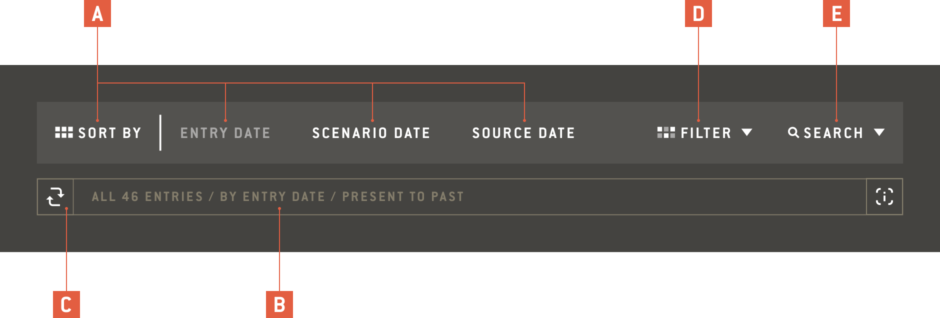
Research Control Bar
Sorting: Identities can be sorted by the date of the Research entry's addition to the site (entry date), the imagined year of an identity's science fiction scenario (scenario date), or the year of the identity's original source material (source date).
Results: Info displaying the results of a sort, filter or search. For sorts, note the chronology to understand which direction the timeline is going. Depending on the sort, the default will vary.
Re-sort: By clicking/tapping this icon, you can flip the chronological order of a given sort, reversing the timeline. This change is reflected in the results information (see B).
Filter: Currently, identities can be filtered by source (the sci-fi it appeared in), media (the format of the sci-fi it appeared in), or category (what kind of entity the visual identity represents). In the future, more options may be added. Feel free to contact us with requests.
Search: This returns results for Research entries containing the word or words searched. Also included in the search are tags created by the researcher for each entry.

Research Entry Cards
Research Entry Thumbnail: This image displays a preview of the visual identity as it appeared in the source material.
Identity Name/Title
Scenario Date: This is the imagined year of an identity's science fiction scenario. If this spans multiple years, the year depicting the first appearance of the identity is used. Sometimes this is an educated guess, a rough estimate, or something that can only be placed in the distant past, near future or distant future.
Original Source: The title and year of the original source material for the visual identity (visible on hover).